Unlock New Possibilities With
Connected
Say hello to smarter solutions where every data is connected with complex multi level parametrical relationships.
Most Connected Experience Ever
BIM is transforming design, construction and project delivery. With traditional BIM tools, projects suffer from disconnected teams and disconnected data. AEC|BOLT technology simplifies multidimensional model management – connecting individuals, models, and project data on a single online collaboration platform. AEC|BOLT team envisions a future where engineers do not need to spend months translating information from one software to another. Our focus is on discontinuities in your workflow and connecting your data seamlessly.
Inteligent Complex Multi Level Parametrical Relationships
Define complex multi level parametric relationships with AEC|BOLT BIM Cloud Platform. A platform that runs in your browser and gives all functionalities such as 3D modelling, 2D drawings, 3D finite element analysis to parametrically connect and represent data.
Work Flow Driven Model Updating
Don’t change your proven workflow or the software that you trust to use while using AEC|BOLT Apps! Every software or engineer involved in your project can still be responsible for an individual part of it. You will have the ultimate control of your project on a single platform while maintaining responsibility allocation of a specialized group of engineers and applicable software.
Solutions
AEC|BOLT Apps were built from scratch to assist engineers, architects, and contractors. Our applications empower them to securely and simultaneously access to a single master version of their project without changing their industry-established workflow.

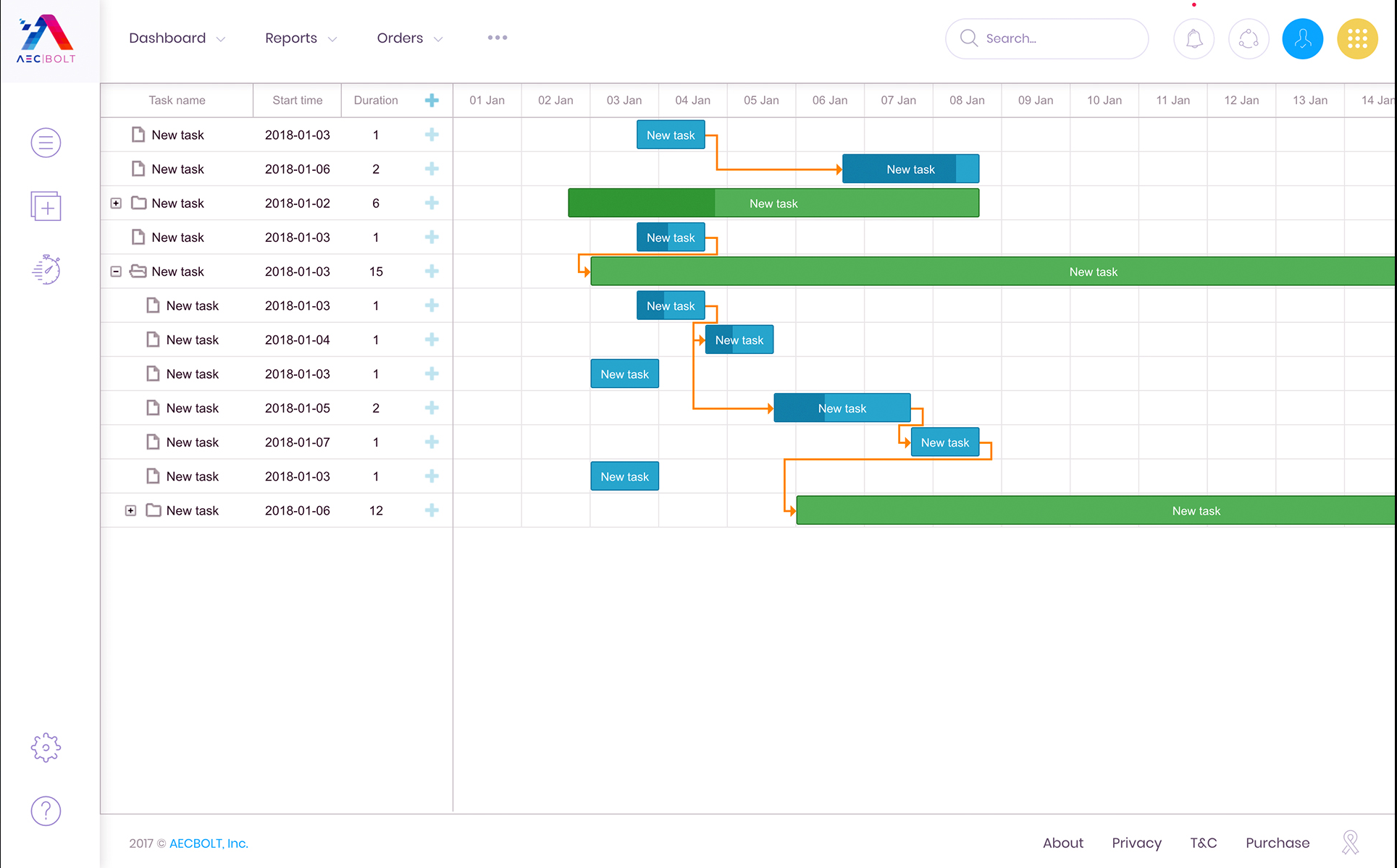
Limited Time Offer For Early Adopters
Let our expert structural engineers take part on your cast-in place concrete building projects to produce pricing stage documents using Building Design Suite. To schedule a product demo with one of our product consultants, please send an email to
info@aecbolt.com